The following is a prompt you might receive probably with Minolta multifunction printers, here are simple steps to avoid having this prompt every time you want to print:
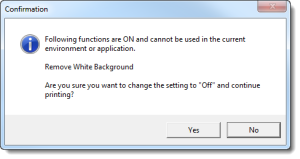 1) Start > Control Panel > Devices & Printers
1) Start > Control Panel > Devices & Printers
2) Double click on the printer you are having the prompt with.
3) Go to “Printer” > “Properties”.
4) On the popup screen click con “Preferences” in the General Tab.
5) Go to “Other” and uncheck “Remote White Background”.
Click OK on the next screens and the problem is solved. Now printing works straight forward without any prompts.